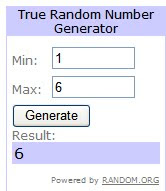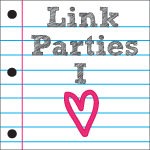Congratulations Emily N, you're the winner of the $15 gift certificate to EcoMom.com!
Tuesday, July 27, 2010
Saturday, July 17, 2010
Review & Giveaway
We live in sunny Florida = my children are slathered in sunscreen on an almost daily basis! I can hardly bring myself to even read about the damaging effects the sun has on children’s delicate skin and the impact even just one sun burn can have on them. Eco-friendly baby products by EcoMom, has my girls covered though, with Dr T’s SuperGoop SPF 30 Everyday lotion spray. I’ll tell you all about it below and give you a chance to win a $15 gift certificate for anything on EcoMom.com! Oh, AND if you’re not feeling particularly lucky, you don’t have to pout about never winning these things, you can just use a discount code I have for you!
This amazing lotion is just the tip of the iceburg for ecomom.com They offer a wide variety of products from a pretty amazing high chair to a super chic, perfect for bento, lunch box… way more goodies than ecomom could have possibly sent me… not that I would’ve complained! And EcoMom has an awesome program called EcoPass where members get 15% off and free shipping on EVERYTHING they buy from ecomom.com, with no minimum requirement. It’s $99 for a one year membership, but as of today when I’m posting this, you get a LIFETIME pass for the price of the one year pass!
Did you check out the EcoMom site yet? Do you want to win the $15 gift certificate? Here’s how (get one entry for each of the following, just leave me a separate comment for each one that you do):
1) If you want to keep up with what I’ve got going on here in my little piece of the blogosphere (or if you’re already one of my most favorite people ever a.k.a. my blog followers) you can get an entry for following my blog.
2) Check out ecomom.com and join their newsletter
3) Follow EcoMom on twitter
4) Become a fan of EcoMom on facebook
I’ll pick a winner, at random, on July 24th. Residents of US and Canada are eligible to win.
If you can’t wait to see if you won the $15 gift certificate or if you want to buy any of the other great stuff on EcoMom.com you can use this 15% discount code through July 30, 2010: SSBBL459
This blog is a personal blog written and edited by me. This blog does not accept any form of cash advertising, sponsorship, or paid topic insertions. However, we will and do accept and keep free products, services, travel, event tickets, and other forms of compensation from companies and organizations.
The owner(s) of this blog does not receive compensation in any way from this blog.
The owner(s) of this blog is not compensated to provide opinion on products, services, websites and various other topics. The views and opinions expressed on this blog are purely the blog owners. If we claim or appear to be experts on a certain topic or product or service area, we will only endorse products or services that we believe, based on our expertise, are worthy of such endorsement. Any product claim, statistic, quote or other representation about a product or service should be verified with the manufacturer or provider.
Posted by
Stacey - Elle Belle
at
7:40 AM
6
comments
![]()
Labels: blog giveaway, eco friendly sunscreen, ecomom
Friday, July 16, 2010
Wrap Up to the Series on Couponing
That’s it for this little series on couponing. I’ve been “talking” all week, so it’s your turn. What did you think of this departure from my usual posts? Did you play along? Do you have any questions? Are you already a couponer and have some tips to share? What’s the best deals you’ve found?
I got a couple of emails from people who had questions and also one from one of the ladies who runs The Grocery Game. She pointed out that The Grocery Game has a referral program where they give you 12 weeks of lists for free for every 3 people you refer who join The Grocery Game… cool huh? So if you heard about them here first and decide to join, you can put my email address in the referral field of your profile, it’s Stacey@ellebellebaby.com But more importantly, once your friends hear how much money you’re saving every week they’ll want to join too, so now you know to tell them to enter your email as their referral so you can get free weeks!
I thought I’d wrap this series up by giving you some specific deals you can use your coupons from the 7/11 paper on… you did your homework right?! Keep in mind, this is just a few of the deals, and as you save and file your coupons every month you'll accumulate what you need to get lots of deals each week. So here we go with my favorite deals with the 7/11 coupons in the Tampa Bay FL area... the rest of you non-floridians, just check out part 3 of this series to find some deals for your area:
Walgreens:
You can MAKE money buying Colgate Total Advanced Toothpaste starting 7/18! Use the $1/1 coupon from the 7/11 Smart Source and make a dollar with the register receipt
Kellogg’s Nutri-Grain Bars are 2 for $5 and you’ll get a $2 register receipt, so if you combine that purchase with two $1/1 coupons from the 7/11 Red Plum (some people may have gotten $0.75/1 in their Red Plum instead), you’ll be getting each box for $0.50.
Target:
Stack your coupons to get the Glade Fabric & Air Odor Eliminator for just $0.49. Use the $2/1 coupon from www.target.com with the $1/1 coupon from the 7/11 Smart Source.
Publix:
Another money maker: Bic Disposable Razors, Assorted Varieties, 3 to 8-ct pkg BOGO $5.49 - Use two $3/1 Bic Soleil Disposable Shavers from the 7/11 Smart Source to make $0.50 on razors!
General Mills Fiber One toaster pastry $2.29 ea B1G1 free use two $0.50/1 coupons from the 7/11 Smart Source to get them for just $0.65 each.
Select varieties of General Mills Cereals are on B1G1 free, use the $1/2 coupon from the 7/11 Smart Source to score some cereal for $1.65 a box.
Posted by
Stacey - Elle Belle
at
9:00 AM
0
comments
![]()
Labels: a series on couponing
Thursday, July 15, 2010
Couponing Part 4 of 4: Using Your Coupons
If you’ve been following along in this little series, you’ve already acquired and filed your coupons, found the deals and clipped your coupons, it’s finally time to use your coupons to save some money! Every store’s coupon policy is different and it will make your life easier (and the cashier’s and the people in line behind you at the checkout) if you’re familiar with the store’s policy before you show up with your cart full of stuff and a stack of coupons you’ve worked so diligently to collect. You would be surprised at just how many “rules” stores can have about coupons… things like the number of coupons can not exceed the number of items purchased, the coupon can not be worth more than the price of the item, the number of coupons a customer can use in a day, whether competitors coupons are accepted, what stores are considered competitors, limits on the number of items that can be purchased at the sale price… it varies so much by store, you’ll save yourself a ton of frustration if you know what you’re getting into ahead of time. If you decide to use TheGroceryGame.com there’s a document next to each list that outlines the store’s company policy on coupons, but sometimes the management at a specific store will have their own take on that policy, so it’s best to just ask the customer service desk at your store. You can also check out the store’s website to see if you can find their policy there. If you do find the "official" coupon policy, you may want to carry it with you to the store just so you have some back up if the cashier isn't familiar... you'd be surprised!
Once you know what the store will and will not accept, here are my favorite ways to take the most advantage of using coupons:
Stacking Coupons– Use a store’s coupon (i.e. the ones that they print in their flyers) in combination with a manufacturer’s coupon (i.e. the ones that come in the flyers in the newspaper) on one item. Example: Deodorant is $4.95, the store coupon from their Sunday flyer brings it down to $1.99 and you have a manufacturers coupon from the Red Plum insert in the paper for $1, so you pay .99 for your deodorant.
Buy One Get One Free Deals– This is why I LOVE Publix! Publix runs BOGOs on several items each week and they’ll accept coupons for not only the item you buy, but also the item you get for free. Example: Rice is BOGO and one rice costs 2.00. If you have two $1 off 1 coupons for rice, you can get 2 boxes of rice for free.
Register Receipts/Extra Care Bucks/the coupons that print out at the register at certain stores – Walgreens and CVS both do this type of deal. Check out the weekly flyer and you’ll see that coupons for a dollar amount you can spend on pretty much anything in the store (like a gift certificate) will print out when you purchase a specific item. You can use those register coupons on your next transaction, so make sure to buy all the deals that will give you those types of coupons first, and then buy the rest of your items as a second separate transaction so you can use the coupons from the first transaction. Example: You need to buy toothpaste and cereal. Toothpaste is $4 and you get a $2 register receipt when you buy it, you also have a $3 off coupon for that brand of toothpaste. You have the cashier ring up just the toothpaste, use your $3 off coupon, pay $1 out of pocket, and get the $2 register receipt, which means the store paid you a dollar to buy the toothpaste. The cereal is $2.25, have the cashier ring it up as a separate second transaction, and use the $2 register receipt from the toothpaste to purchase the cereal for .25
Okay, that's it for the series on couponing... any questions? I'll wrap it all up for you tomorrow & then I'll be back to my usual posts, starting with a product review and giveaway!
Posted by
Stacey - Elle Belle
at
5:31 AM
0
comments
![]()
Labels: a series on couponing, extra care bucks, how to use coupons, register receipts, stacking coupons, using coupons with BOGO
Wednesday, July 14, 2010
Couponing Part 3 of 4: Finding the Deals
So you've got your coupons, they're filed in a way that you can actually find them, now you just have to figure out where to use them.
One of the absolute best sources for finding deals is free – Blogs! I started out on this whole couponing journey because I met the lovely Heather, master mind behind mysweetsavings.com If you live in the Tampa Bay area, lucky lucky you, Heather’s blog is a God send! She posts, usually several times a day, about where to find deals, includes links to online coupons, sneak peaks of up coming sale flyers, and her favorite deals each week at 3 local stores. I think it’s practically imperative to your couponing success that you find a blog, preferably one that’s local to you… or at least local enough to have the same stores as you do in your area… and follow along. If you don’t live near me, don’t worry, this whole couponing thing is huge, there are tons and tons of bloggers sharing and talking about their finds everywhere. Spend a few minutes with Google and I’m sure you’ll stumble across your own little bit of blogging genius! I will forewarn you however, there is an entire couponing language and these bloggers are fluent in it, so if you expect to understand what they're talking about, you'll have to do just a bit of studying to sort it all out. Another Google search for "coupon lingo" will yield plenty of reading material, you can also check out My Sweet Savings' post about that very topic here.
While we’re on the subject of free ways to find deals, there are other free sites like coupontom.com where you can type in the product you want to buy and it’ll tell you where to find a coupon for that product if there is one. So here’s an example of how you can use sites like that: get the flyer from your local grocery store and check out what’s on sale. When you find something you’d like to buy, enter the product name into coupontom.com and see if you've got any coupons in your newspaper flyers that you could use to sweeten the deal. Sites like these are great, but I just don’t have time to sort through every product, so I don’t use them very often.
Okay, so you can navigate the sea of couponing using one or both of the methods above, especially if you find a really great blog to follow. I did that for a while, but I found myself spending hours combing through various blogs, only to find that my store wasn’t having the same sale as the one they referenced, or after looking through the same flyer a million times that my area didn’t get that specific coupon, or that my store’s coupon policy was different than the one across town. I also am very careful to only buy things that we will actually use, even if I can get something else for free. So sometimes I buy things that aren’t one of the super amazing deals the bloggers are all posting about, but I still want to get as much of a discount on it as possible. Enter TheGroceryGame.com After your free 28 day trial, you have to pay for access to this site, but not only have I paid for the membership several times over with the weekly savings I incur, the ease of use, the time it saves me, and the convenience of having it all in one place, for me is totally worth the $15 membership fee I pay every 8 weeks! I’ve signed up for access to just 2 stores’ lists. There are lists for 4 stores available in my area, and I did all 4 during my trial, which worked out well because it helped me see which stores I got the best deals at, but I didn’t like having to compare 4 different lists to see which store had the best deal on a specific item when the difference was usually only marginal anyway and 2 more stops adds quite a bit of time to my shopping trips, so when it was time to start paying for my membership I dropped down to just 2 stores (one grocery and one drug store). Here’s how I manage my 2 lists from the grocery game: Every Sunday I log into thegrocerygame.com and pull up that week’s list for my grocery store. I go down the list, only looking at the first column with the name of the product in it, and mark all the products I NEED to buy. When I get to the bottom of the list I go back up the list looking this time just at the last column with the % saved indicated. If the discount is 60% or more (that’s just my number… yours can be whatever constitutes a “great deal” in your opinion) I see if it’s an item I’d like to try out or something we use on the regular and I would stockpile… if so I mark it too (be careful on this step... this is where you can get in trouble buying things you wouldn't normally buy just because they're a good deal). Next, I choose the option to just show the marked items, hide the header and footer, and print my list. Then, repeat the process with the list for my 2nd store. Lastly, if I marked the same or similar items on both lists (i.e. both stores have deals on diapers) I compare the two to see which is the better deal, and cross the other off the list. Once my lists are ready, I find & clip my coupons from my super slick filing system, paper clip the coupons to my list, mark the order in which I need to buy specific items, if applicable (more on that tomorrow) and head out to the store.
Between the weekly lists on thegrocerygame.com and keeping up with the mysweetsavings.com blog I’m able to find tons of really great deals and save $100 or more every single week on groceries and necessities!
Next up, using your coupons!
Posted by
Stacey - Elle Belle
at
5:04 AM
0
comments
![]()
Labels: a series on couponing, basics of couponing, coupon deals, how to use coupons, where to find deals
Tuesday, July 13, 2010
Couponing Part 2 of 4: File the Coupons
This one took some trial and error for me, but I finally settled on a method that is working perfectly, & I’m excited to share it with you!
The vast majority of coupons printed in the flyers will expire within a couple of months of when they were issued, which is why I only put the effort into organizing 4 months worth, but just to be safe I hang on to them via the “old” folder through the 6 month mark. So here’s how you’ll rotate your flyers out: If you’re starting now, in November you’ll move all of the inserts from your July folders into the “old” folder and then re-label the July folders to 11/7, 11/14 etc. Then in December you’ll pitch the July flyers and move August to the “Old” folder & re-lable the August folders to 12/5, 12/12 etc. A little tip: If you use a labeling system to label the plastic tabs on your hanging files, like I do, not only does it look nice & neat, the labels peel off easily when it’s time to re-label the folder
In addition to your hanging files, you’ll want to get a 3 ring binder, some dividers with a pocket in them, and some baseball card holders. My dividers are labeled: refrigerated, pantry, deli, baby/health, cleaning, & frozen. I recommend the dividers with pockets because if you don’t have the time to file the coupons away in the baseball card holders, you can just stick the coupons in the appropriate divider and at least that level of sorting is done when you have a minute to put them in the holders. You’ll use the binder to store the coupons you get randomly (you’ll be surprised once you start watching for them all the places you’ll find them) like in the mail, inside packages of products you buy, or from friends who find out you coupon, as well as for the coupons you clip and don’t end up using for whatever reason, and rain checks.
Now that you have some coupons & filed them in a way you can actually find them, tomorrow we’ll get into the nitty gritty of this whole couponing thing with part 3: Finding the deals
Posted by
Stacey - Elle Belle
at
10:14 AM
0
comments
![]()
Labels: coupon binder, coupon files, coupon system, couponing, how to file coupons, storing coupons
Monday, July 12, 2010
Couponing Part 1 of 4: Find the Coupons
Before we get into today’s post I want to preface this series by pointing out that my way of doing this whole couponing thing is certainly not the only way to do it. There are lots of methods, which is partly what contributed to my confusion and the total time suck this thing became when I first got started. What I’m going to show you with this series is the method I devised with the following objectives in mind:
1) The ability to take advantage of the deals that can be had
2) To not spend an exorbitant amount of time on this process… it can take over your life… or at least your Sundays
3) Create a small stockpile of the products we use on a regular basis
4) Save some money
Please notice: saving as much money as possible, getting as many free things as possible, and taking up a new hobby, are not on the list. If those are your objectives, my method will help you get started, but this is sort of the “in moderation” approach, so you’ll miss the mark.
Alright, first things first, find the coupons -
Newspaper: I buy 2 newspapers every Sunday. If you go to wherever you buy your newspapers first thing Sunday morning and find that they’re all out, it’s probably because there’s a die hard couponer who has already gotten to them… lots of (probably most) people who coupon buy more than 2 papers a week. I don’t though for a few reasons 1) I live in a small house and I don’t have the space or desire to store 18 packages of toilet paper & 25 boxes of cereal even if I got them for free 2) to determine how many papers you should buy each week, ideally you would check out which flyers and coupons are going to be in that paper and decide if those particular coupons would be worth the cost of the paper and storing the flyers and frankly, I just don’t have that kind of time in my life, 3) when you’re ready to use the coupons you’ll have to cut out 15 (or how many ever papers you bought) of them… ugh and 4) depending on the store you use them at, there could be a limit to how many of the item you can purchase at a time, in which case you would have to make multiple trips to the store (see objective 2 above). My last little tip about newspapers is that I buy two, not just one, because some of the very best deals to be had are at stores that take 2 coupons on buy one get one free promos (more about that in part 4 of the series) so you have to have at least two coupons for those.
Online: There are lots of places to find coupons online. Redplum.com coupons.com smartsource.com just to name a few. However, to avoid having to store the printed coupons, spend money on ink for my printer (objective 4), and using my time visiting all these sites, I only print out online coupons when I have a specific deal I need them for (finding the deal is part 3 of this series) and am about to head out to pick it up. I will warn you though, sometimes the online coupons aren’t available for very long, so using my method could mean you loose out on some coupons. Also, the vast majority of the time, online sites only allow you to print 2 of each coupon. If you want more than two and have multiple computers in your house, you can print your 2 from each computer though.
Other: You can also find coupons in the stores you shop; most of them will have flyers near the front of the store in a rack. Some stores also have “blinkies”, the coupons in the little machines with the blinking light attached to the shelf in front of the products. “Peelies” are the coupons attached to the outside of the product. CVS has a coupon machine where you scan your CVS card and it spits out coupons. There are magazines with coupons; “All You” is a popular one available at Wal Mart. Lots of places have coupons that print from the register when you check out.
I focus mostly on the newspaper and online for coupons just because it’s easier for me to keep track of what’s available via those sources, but if I’m going into a store to pick something up that I wasn’t planning ahead of time to buy (read: I don’t have a coupon for it *gasp* I can hardly bring myself to do that anymore) then I definitely check the flyers in the front of the store and look for blinkies to try to save at least a few pennies.
Next up: File the Coupons.
Posted by
Stacey - Elle Belle
at
6:13 AM
0
comments
![]()
Labels: basics of couponing, couponing, how to find coupons, where to find coupons
Friday, July 9, 2010
Kick-off to a Series on Couponing
When was the last time you clipped a coupon? If it's been a while, I’d like to introduce you to a whole world of people who use coupons to buy stuff for free or almost free. It’s a great big confusing world that I spent at least 2 months being completely overwhelmed by. However, saving $100 or more every week on groceries and household necessities was good motivation for me to jump in and make sense of it all!
Although couponing really has nothing to do with what I usually post to this blog, I’ve decided to do a little 4 part series on it because 1) people have been asking me how I do it 2) I’ve never done a series, so that could be fun, and 3) if I could spare you the frustration I experienced starting out with this thing & make it easier for you to keep some of those hard earned dollars, I will have definitely done my good deed for at least the day… maybe even the week.
If you want to play along, you have a bit of homework... it's easy though, just buy at least 2 newspapers this coming Sunday, the 11th. If you live in the Tampa Bay area, buy the Tampa Tribune (don’t worry, those of you who don’t live in my neck of the woods, this series won’t be applicable just to my area, so go ahead and buy your papers too). We’ll get started Monday and I’ll post one part every day and wrap it all up on Friday.
Posted by
Stacey - Elle Belle
at
11:25 AM
2
comments
![]()
Labels: a series on couponing, basics of couponing, free stuff with coupons, how to coupon
Wednesday, July 7, 2010
Boys Boys Boys

 The biggest hit so far, was this Super Hero cape for a 5 year old birthday boy. It was super simple to make! I just drew half the cape shape out on a roll of paper, folded the fabric in half, pinned the pattern along the fold and cut it out. Repeat with the lining fabric. Iron on (and sew if you’d like) a badge for the outer fabric. Pin the outer and lining fabrics right sides together, sew leaving a space to turn through. Turn it right sides out, top stitch all the way around, and sew Velcro at the neck. Let me know if you’d use a pattern, it would be easy enough to trace the one I made onto pages you could print and tape together.
The biggest hit so far, was this Super Hero cape for a 5 year old birthday boy. It was super simple to make! I just drew half the cape shape out on a roll of paper, folded the fabric in half, pinned the pattern along the fold and cut it out. Repeat with the lining fabric. Iron on (and sew if you’d like) a badge for the outer fabric. Pin the outer and lining fabrics right sides together, sew leaving a space to turn through. Turn it right sides out, top stitch all the way around, and sew Velcro at the neck. Let me know if you’d use a pattern, it would be easy enough to trace the one I made onto pages you could print and tape together.
Posted by
Stacey - Elle Belle
at
7:12 AM
4
comments
![]()
Labels: cape tutorial, handmade boy, handmade cape, super hero cape
Friday, July 2, 2010
I LOVE my iPhone!

My Doug and I switched to iPhones a couple months ago and it’s completely changed my day to day! I use my phone, and I mean really use my phone… not just for talking on or texting or even checking email. Among other things, It keeps me on track with the tasks I need to get done, helps me stay connected to friends and family far away, organizes all those random thoughts I have about whatever strikes me at the moment, entertains me, helps me find a good deal, tells me how to get where I want to go, wakes me up, helps me sleep, keeps record of my kids’ milestones, teaches me a thing or two, teaches my 4 year old a thing or two, and yes even on occasion entertains my 11 month old. Seriously, this thing has done absolute wonders for helping me manage and organize my life.
I’ve spent a considerable amount of time learning just what this little gadget is capable of and have downloaded a ton of apps in an attempt to take full advantage of that. Not all the apps I’ve checked out have made the cut, but I’m really surprised as just how many of them I’ve come to rely on. So I thought I’d share those with you. As you may have already guessed, the list that follows is going to be lengthy, so in case I loose you before the end, I wanted to take this opportunity to ask you to leave me a comment with your favorite iPhone app or two. I love discovering new apps! If you don't have an iPhone but can think of something that you think would make for a useful app, let me know that too and I'll do a little poking around and let you know what I find. Okay, here we go:
Google Reader: I love being able to keep up with the blogs I follow on the go. I can always count on having some great reading material when I have a free minute. Google Reader isn't an app, it's just a bookmark, but they have a pretty little icon so that it fits right in with your apps. To add it to your home page, you just log into Google Reader from a browser, touch the little plus sign at the bottom of the screen, and choose "add to home screen"
Today Todo Pro: I think I was 8 years old when I made my first to do list and I haven't stopped since. This app is absolutely perfect for the way I work. It's really easy and quick to add something to your to do list, you can keep multiple lists going at the same time, set dates for your future tasks, and make reoccuring tasks. It has everything you need, a fun easy interface and you don't need to learn a system or have a PHD to use it effectively.
Words With Friends: Hello, my name is Stacey and I'm a wordaholic... totally plaid out joke, but unfortunately totally applicable. I can not get enough of this game! If you're not familiar, just skip to the next one unless you're prepared to harrass all your friends until they play with you & spend your time waiting with baited breathe for the little sound that means someone played a word. It's Scrabble that you play against other people who are also playing on their iPhones. There's even a free version. Wanna play with me? My username is wordsaddict.
Awesome Note (+ Todo): This is another of my favorites! It lets you make folders and then put notes in the folders in the format of sticky notes, to do lists, journal entries and probably some other formats I just don't use yet. You can also add pictures to it. So, this is the app I use to keep track of all the random stuff that's floating around in my head. For example, I have a folder for each of my girls and any time Liv hits a new milestone or Elle says something funny I add a note or journal entry to their folder. I have a folder for the birthday party I'm planning, with notes for the guest list, pictures of decorating ideas I've seen etc. A folder for my blog that has a to do list of future posts I have planned. I've also just started exploring the functionality of syncing with Google Docs. And that's just the tip of the iceburg that is this app that's made all my random thoughts form an organized single file line.
World Weather: Super simple, not the app for you if you're looking for in depth weather forcasts (check out the Weather Channel app for that), but if you're like me and play words with friends with your sister in law in Germany and got tired of subtracting 6 hours from your time to figure out what time she played a word last... just out of curiousity... and aren't sure whether your adorable new nephew could use some handmade warm weather or cold weather clothes when they visit next month, this is the app for you! I set my parents, my in-laws, and my town in the app and can see the weather (with some cool graphics) and time in each of those places with a swipe of the finger.
Dragon Dictation: Let me first say I do not in any way condone texting while driving... it's against the law in some places, and I don't do it. But I do love Dragon Dictation. In two clicks you can dictate your message and paste it into your text message with two more clicks.
Birthday Notification: This app pulls all your Facebook friends' birthdays into the app and pushes you notifications a few days ahead, sweet!
Bump: This free app is especially useful if you and your significant other both have iPhones. You can share contacts & pictures between your two phones by just bumping them together. I love when my Doug has a new picture he's taken of one of our girls, he can bump it to me in a quick second.
Google: The Google app allows you to Google by voice. You just open the app, hold your phone to your ear, and say what you want to search for. I like this one for when friends with other non-iPhones say "I can look that up, just a sec"... it's definitely not an iPhone sec ;)
Alarm Clock Pro: This is how my iPhone helps me wake up. You can set multiple alarms and I think the alarms themselves are pretty funny. I rotate between the kukoo clock and the chirping birds. The big digits are also nice and easy to see when you're mostly asleep.
White Noise: This is how my iPhone helps me sleep. This app plays various white noise sounds which is an absolute sleep necessity in my book. Sleeping away from home has never been this comfortable, and my girls have used it too.
Smack Talk: The sales guys at the At&t store showed Elle this one while we were there buying our phones. It's a hamster, chihauhau and kitten that repeat what you say in a high pitched voice. It's so stinkin' funny, especially when your already high pitched voice little one says pretty much anything.
TeachMe: Kindergarten: I'll preface this with the fact that my Elle loves to learn... she asks to have conversations about robots, science, and space... no kidding. So it's no wonder she loves this app, but it is a really great concept. Kids work through 4 subjects and earn a coin for every 3 correct answers. Their progress is tracked through various educational levels and they can spend their coins to buy "stickers" to add to a scene or items for their virtual aquarium. Not only does this app get them thinking, but it also has them considering the value of saving up for something they want.
Babys1stApp: Turn your phone into a rattle for your littlest iPhone mark. Now, you may be wondering why you would use your expensive iPhone as a rattle instead of giving your little drool bucket an actual rattle, but one day, you'll be surprised to find yourself more than an arms length away from a diaper bag and thankful you have that minute of distraction to pull out. As a side note, I suggest that you not hand over your iPhone to a little one unless it's properly protected... the Otter Box is my iPhone's best friend.
CardStar: Do you actually carry all those little key chain cards stores give you to earn points and what not at their store? I never did, but I rack up the rewards points now, thanks to this app. Pick the merchant from a very extensive list or enter your own, key in your member number and a bar code appears matching the one on your card. I've used this app instead of a card at Staples, CVS, and my library. Even with a screen protector and the Otter Box on my phone, it scans perfectly.
I'm bringing this list to a close with the apps I like because they're great little versions of the fabulousness of their full sites. You'll be surprised by all the functionality these apps pack into the iPhone: Skype, Blockbuster, Pandora, PayPal, & Facebook
Posted by
Stacey - Elle Belle
at
8:15 PM
1 comments
![]()
Labels: apps for kids, apps for moms, apps for organization, favorite iphone apps, iphone apps, todo apps
Thursday, July 1, 2010
Beach Towel Backpack
Yea for another tutorial! I’m going to show you the other piece to that Summer time birthday gift I made, the Beach Towel Backpack:
I love this bag because not only is it great for carrying sunscreen & other essentials in, the entire towel folds up into the bag. You can pack the bag up and your little one can carry it out to the beach themselves. When it’s time to go, just fold it all up again and most of the sandy mess is contained in the bag. Okay, let’s get started.
You’ll need:
A beach Towel
14”x17” piece of terrycloth
Two 66” lengths of cording, rope, or a skein of fluffy yarn cut in 66” lengths
Coordinating thread
Wide grosgrain ribbon
3. Lay the towel down facing up and place the terrycloth face down on top of the towel centered a few inches above the bottom of the towel, with the casing in the terrycloth towards the top of the towel.
9. Insert the backpack straps: Using a large safety pin or a bobkin (LOVE those things!) thread one 66” length of your strap through the casing in the terrycloth and back through the casing in the towel so that the ends of the strap are together on one side of the bag (like the purple mark on the picture below). Loop one end through the ribbon loop and tie it to the other end. Repeat the threading the same way from the other side of the bag (like the pink mark on the picture below). Pull the drawstrings to close the bag.
10. Hit the beach!
Posted by
Stacey - Elle Belle
at
1:44 PM
1 comments
![]()
Labels: beach towel backpack, beach towel bag, diy beach towel backpack, drawstring backpack tutorial, how to make a drawstring backpack, sewing, tutorial