So you've got your coupons, they're filed in a way that you can actually find them, now you just have to figure out where to use them.
One of the absolute best sources for finding deals is free – Blogs! I started out on this whole couponing journey because I met the lovely Heather, master mind behind mysweetsavings.com If you live in the Tampa Bay area, lucky lucky you, Heather’s blog is a God send! She posts, usually several times a day, about where to find deals, includes links to online coupons, sneak peaks of up coming sale flyers, and her favorite deals each week at 3 local stores. I think it’s practically imperative to your couponing success that you find a blog, preferably one that’s local to you… or at least local enough to have the same stores as you do in your area… and follow along. If you don’t live near me, don’t worry, this whole couponing thing is huge, there are tons and tons of bloggers sharing and talking about their finds everywhere. Spend a few minutes with Google and I’m sure you’ll stumble across your own little bit of blogging genius! I will forewarn you however, there is an entire couponing language and these bloggers are fluent in it, so if you expect to understand what they're talking about, you'll have to do just a bit of studying to sort it all out. Another Google search for "coupon lingo" will yield plenty of reading material, you can also check out My Sweet Savings' post about that very topic here.
While we’re on the subject of free ways to find deals, there are other free sites like coupontom.com where you can type in the product you want to buy and it’ll tell you where to find a coupon for that product if there is one. So here’s an example of how you can use sites like that: get the flyer from your local grocery store and check out what’s on sale. When you find something you’d like to buy, enter the product name into coupontom.com and see if you've got any coupons in your newspaper flyers that you could use to sweeten the deal. Sites like these are great, but I just don’t have time to sort through every product, so I don’t use them very often.
Okay, so you can navigate the sea of couponing using one or both of the methods above, especially if you find a really great blog to follow. I did that for a while, but I found myself spending hours combing through various blogs, only to find that my store wasn’t having the same sale as the one they referenced, or after looking through the same flyer a million times that my area didn’t get that specific coupon, or that my store’s coupon policy was different than the one across town. I also am very careful to only buy things that we will actually use, even if I can get something else for free. So sometimes I buy things that aren’t one of the super amazing deals the bloggers are all posting about, but I still want to get as much of a discount on it as possible. Enter TheGroceryGame.com After your free 28 day trial, you have to pay for access to this site, but not only have I paid for the membership several times over with the weekly savings I incur, the ease of use, the time it saves me, and the convenience of having it all in one place, for me is totally worth the $15 membership fee I pay every 8 weeks! I’ve signed up for access to just 2 stores’ lists. There are lists for 4 stores available in my area, and I did all 4 during my trial, which worked out well because it helped me see which stores I got the best deals at, but I didn’t like having to compare 4 different lists to see which store had the best deal on a specific item when the difference was usually only marginal anyway and 2 more stops adds quite a bit of time to my shopping trips, so when it was time to start paying for my membership I dropped down to just 2 stores (one grocery and one drug store). Here’s how I manage my 2 lists from the grocery game: Every Sunday I log into thegrocerygame.com and pull up that week’s list for my grocery store. I go down the list, only looking at the first column with the name of the product in it, and mark all the products I NEED to buy. When I get to the bottom of the list I go back up the list looking this time just at the last column with the % saved indicated. If the discount is 60% or more (that’s just my number… yours can be whatever constitutes a “great deal” in your opinion) I see if it’s an item I’d like to try out or something we use on the regular and I would stockpile… if so I mark it too (be careful on this step... this is where you can get in trouble buying things you wouldn't normally buy just because they're a good deal). Next, I choose the option to just show the marked items, hide the header and footer, and print my list. Then, repeat the process with the list for my 2nd store. Lastly, if I marked the same or similar items on both lists (i.e. both stores have deals on diapers) I compare the two to see which is the better deal, and cross the other off the list. Once my lists are ready, I find & clip my coupons from my super slick filing system, paper clip the coupons to my list, mark the order in which I need to buy specific items, if applicable (more on that tomorrow) and head out to the store.
Between the weekly lists on thegrocerygame.com and keeping up with the mysweetsavings.com blog I’m able to find tons of really great deals and save $100 or more every single week on groceries and necessities!
Next up, using your coupons!
Wednesday, July 14, 2010
Couponing Part 3 of 4: Finding the Deals
Posted by
Stacey - Elle Belle
at
5:04 AM
![]()
Labels: a series on couponing, basics of couponing, coupon deals, how to use coupons, where to find deals
Subscribe to:
Post Comments (Atom)











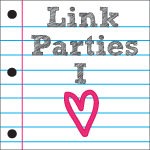





0 comments:
Post a Comment