Warning! Not only is this blog post a complete departure from virtually every other post I’ve ever posted to this blog, I’d go so far as to say it's in stark contrast to the imaginative play, wholesome goodness, back to basics approach I usually tout here. If you don’t have an iPhone, don’t want an iPhone, and are sick of people raving about their stupid iPhones, just stop reading here. I promise to return to our regularly scheduled programming with my very next post.

My Doug and I switched to iPhones a couple months ago and it’s completely changed my day to day! I use my phone, and I mean really use my phone… not just for talking on or texting or even checking email. Among other things, It keeps me on track with the tasks I need to get done, helps me stay connected to friends and family far away, organizes all those random thoughts I have about whatever strikes me at the moment, entertains me, helps me find a good deal, tells me how to get where I want to go, wakes me up, helps me sleep, keeps record of my kids’ milestones, teaches me a thing or two, teaches my 4 year old a thing or two, and yes even on occasion entertains my 11 month old. Seriously, this thing has done absolute wonders for helping me manage and organize my life.
I’ve spent a considerable amount of time learning just what this little gadget is capable of and have downloaded a ton of apps in an attempt to take full advantage of that. Not all the apps I’ve checked out have made the cut, but I’m really surprised as just how many of them I’ve come to rely on. So I thought I’d share those with you. As you may have already guessed, the list that follows is going to be lengthy, so in case I loose you before the end, I wanted to take this opportunity to ask you to leave me a comment with your favorite iPhone app or two. I love discovering new apps! If you don't have an iPhone but can think of something that you think would make for a useful app, let me know that too and I'll do a little poking around and let you know what I find. Okay, here we go:
Google Reader: I love being able to keep up with the blogs I follow on the go. I can always count on having some great reading material when I have a free minute. Google Reader isn't an app, it's just a bookmark, but they have a pretty little icon so that it fits right in with your apps. To add it to your home page, you just log into Google Reader from a browser, touch the little plus sign at the bottom of the screen, and choose "add to home screen"
Today Todo Pro: I think I was 8 years old when I made my first to do list and I haven't stopped since. This app is absolutely perfect for the way I work. It's really easy and quick to add something to your to do list, you can keep multiple lists going at the same time, set dates for your future tasks, and make reoccuring tasks. It has everything you need, a fun easy interface and you don't need to learn a system or have a PHD to use it effectively.
Words With Friends: Hello, my name is Stacey and I'm a wordaholic... totally plaid out joke, but unfortunately totally applicable. I can not get enough of this game! If you're not familiar, just skip to the next one unless you're prepared to harrass all your friends until they play with you & spend your time waiting with baited breathe for the little sound that means someone played a word. It's Scrabble that you play against other people who are also playing on their iPhones. There's even a free version. Wanna play with me? My username is wordsaddict.
Awesome Note (+ Todo): This is another of my favorites! It lets you make folders and then put notes in the folders in the format of sticky notes, to do lists, journal entries and probably some other formats I just don't use yet. You can also add pictures to it. So, this is the app I use to keep track of all the random stuff that's floating around in my head. For example, I have a folder for each of my girls and any time Liv hits a new milestone or Elle says something funny I add a note or journal entry to their folder. I have a folder for the birthday party I'm planning, with notes for the guest list, pictures of decorating ideas I've seen etc. A folder for my blog that has a to do list of future posts I have planned. I've also just started exploring the functionality of syncing with Google Docs. And that's just the tip of the iceburg that is this app that's made all my random thoughts form an organized single file line.
World Weather: Super simple, not the app for you if you're looking for in depth weather forcasts (check out the Weather Channel app for that), but if you're like me and play words with friends with your sister in law in Germany and got tired of subtracting 6 hours from your time to figure out what time she played a word last... just out of curiousity... and aren't sure whether your adorable new nephew could use some handmade warm weather or cold weather clothes when they visit next month, this is the app for you! I set my parents, my in-laws, and my town in the app and can see the weather (with some cool graphics) and time in each of those places with a swipe of the finger.
Dragon Dictation: Let me first say I do not in any way condone texting while driving... it's against the law in some places, and I don't do it. But I do love Dragon Dictation. In two clicks you can dictate your message and paste it into your text message with two more clicks.
Birthday Notification: This app pulls all your Facebook friends' birthdays into the app and pushes you notifications a few days ahead, sweet!
Bump: This free app is especially useful if you and your significant other both have iPhones. You can share contacts & pictures between your two phones by just bumping them together. I love when my Doug has a new picture he's taken of one of our girls, he can bump it to me in a quick second.
Google: The Google app allows you to Google by voice. You just open the app, hold your phone to your ear, and say what you want to search for. I like this one for when friends with other non-iPhones say "I can look that up, just a sec"... it's definitely not an iPhone sec ;)
Alarm Clock Pro: This is how my iPhone helps me wake up. You can set multiple alarms and I think the alarms themselves are pretty funny. I rotate between the kukoo clock and the chirping birds. The big digits are also nice and easy to see when you're mostly asleep.
White Noise: This is how my iPhone helps me sleep. This app plays various white noise sounds which is an absolute sleep necessity in my book. Sleeping away from home has never been this comfortable, and my girls have used it too.
Smack Talk: The sales guys at the At&t store showed Elle this one while we were there buying our phones. It's a hamster, chihauhau and kitten that repeat what you say in a high pitched voice. It's so stinkin' funny, especially when your already high pitched voice little one says pretty much anything.
TeachMe: Kindergarten: I'll preface this with the fact that my Elle loves to learn... she asks to have conversations about robots, science, and space... no kidding. So it's no wonder she loves this app, but it is a really great concept. Kids work through 4 subjects and earn a coin for every 3 correct answers. Their progress is tracked through various educational levels and they can spend their coins to buy "stickers" to add to a scene or items for their virtual aquarium. Not only does this app get them thinking, but it also has them considering the value of saving up for something they want.
Babys1stApp: Turn your phone into a rattle for your littlest iPhone mark. Now, you may be wondering why you would use your expensive iPhone as a rattle instead of giving your little drool bucket an actual rattle, but one day, you'll be surprised to find yourself more than an arms length away from a diaper bag and thankful you have that minute of distraction to pull out. As a side note, I suggest that you not hand over your iPhone to a little one unless it's properly protected... the Otter Box is my iPhone's best friend.
CardStar: Do you actually carry all those little key chain cards stores give you to earn points and what not at their store? I never did, but I rack up the rewards points now, thanks to this app. Pick the merchant from a very extensive list or enter your own, key in your member number and a bar code appears matching the one on your card. I've used this app instead of a card at Staples, CVS, and my library. Even with a screen protector and the Otter Box on my phone, it scans perfectly.
I'm bringing this list to a close with the apps I like because they're great little versions of the fabulousness of their full sites. You'll be surprised by all the functionality these apps pack into the iPhone: Skype, Blockbuster, Pandora, PayPal, & Facebook











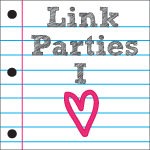





1 comments:
Hi there Stacey - if you have a ton of loyalty cards make sure you check out Key Ring for iPhone. It allows you to securely backup your cards and gives you a way to access them on any iPhone. Plus if you have a 3GS or an iPhone4 you can use the camera as a barcode scanner to easily enter all your cards. Check it out and let us know if you have any questions or suggestions.
http://keyringapp.com
Ross
ross@keyringapp.com
Post a Comment