One of the projects that's been on my "when I finally take that Illustrator Class" list is to make and set up an iPhone icon for this site.
Now if you add a bookmark of my blog to your iPhone home page, that cutesy little EB creative icon shows up. Fun right?!
If you're not familiar with how to add a site to your iPhone's home page, here's how:
1) Open safari and go to www.ellebelleblog.blogspot.com
2) Tap the little plus sign at the bottom of the screen
3) Choose Add to Home Screen
4) Type EB creative over the text that appears in the box and choose Add at the top of the screen
2) Tap the little plus sign at the bottom of the screen
3) Choose Add to Home Screen
4) Type EB creative over the text that appears in the box and choose Add at the top of the screen
There you have it... now my every blog post is with you everywhere you go, just one little tap away ;)












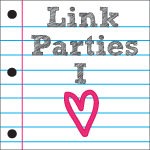





4 comments:
I'm so excited! I just got my iphone last night and tested this out on my lunch break today! It worked like a charm! Now I can quickly pull up your tutorials and such right on my iphone. So cool!!!
I love the background on your iphone - how do you get it?
Fiorella
Hi PickleDiva! Welcome to the wonderful world of iPhone... the water is warm!
Fiorella, it's from the iwallpaper app, creative category, page 48. Have fun!
thank you bella! Fiorella
Post a Comment