I think I'm getting the hang of this whole illustrator thing! For this week's homework I made a blog button for you. I thought you could use it as a cute place to link to kinda whatever you want... like your favorite tags on your blog, a blog roll of your favorite blogs, a flickr group, your Etsy favorites, links you really like...
I know how to make the button and I know how I would get the button on my blog, but that's the extent of what I know. So, unfortunately you may have to do a little research on google if you can't get the way I outline below to work for you. Or if you know of an easier way to do this please please share in the comments!
So here's how I would do it:
1) right click on the button above and choose "save as" Save the button somewhere you'll remember
2) Add a new picture gadget to your blog. I use Blogger, so for me, I do that by clicking on the Design tab, then add a gadget, then scroll down and select the picture gadget.
3) Upload the button graphic as the picture and key the link to whatever the stuff you <3 is.
4) Tell everyone about your cute new button and that I'm just giving them away over here at www.ellebellecreative.com ;)
3) Upload the button graphic as the picture and key the link to whatever the stuff you <3 is.
4) Tell everyone about your cute new button and that I'm just giving them away over here at www.ellebellecreative.com ;)













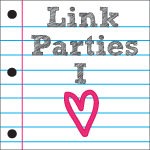





2 comments:
Such a cute button, love it! Thanks for sharing.
I'm totally a newbie to the world of blogging and buttons (I don't have one!), but I follow a fabulous blog called The Blog Guidebook and they did a post on making buttons and getting them to display with the code box underneath so that others can quickly put them on their blog. Here is the link. Hopefully its helpful to you. And check out the blog, they have tutorials for all sorts of blogging goodness.
BTW, that's a cute button. :)
Post a Comment